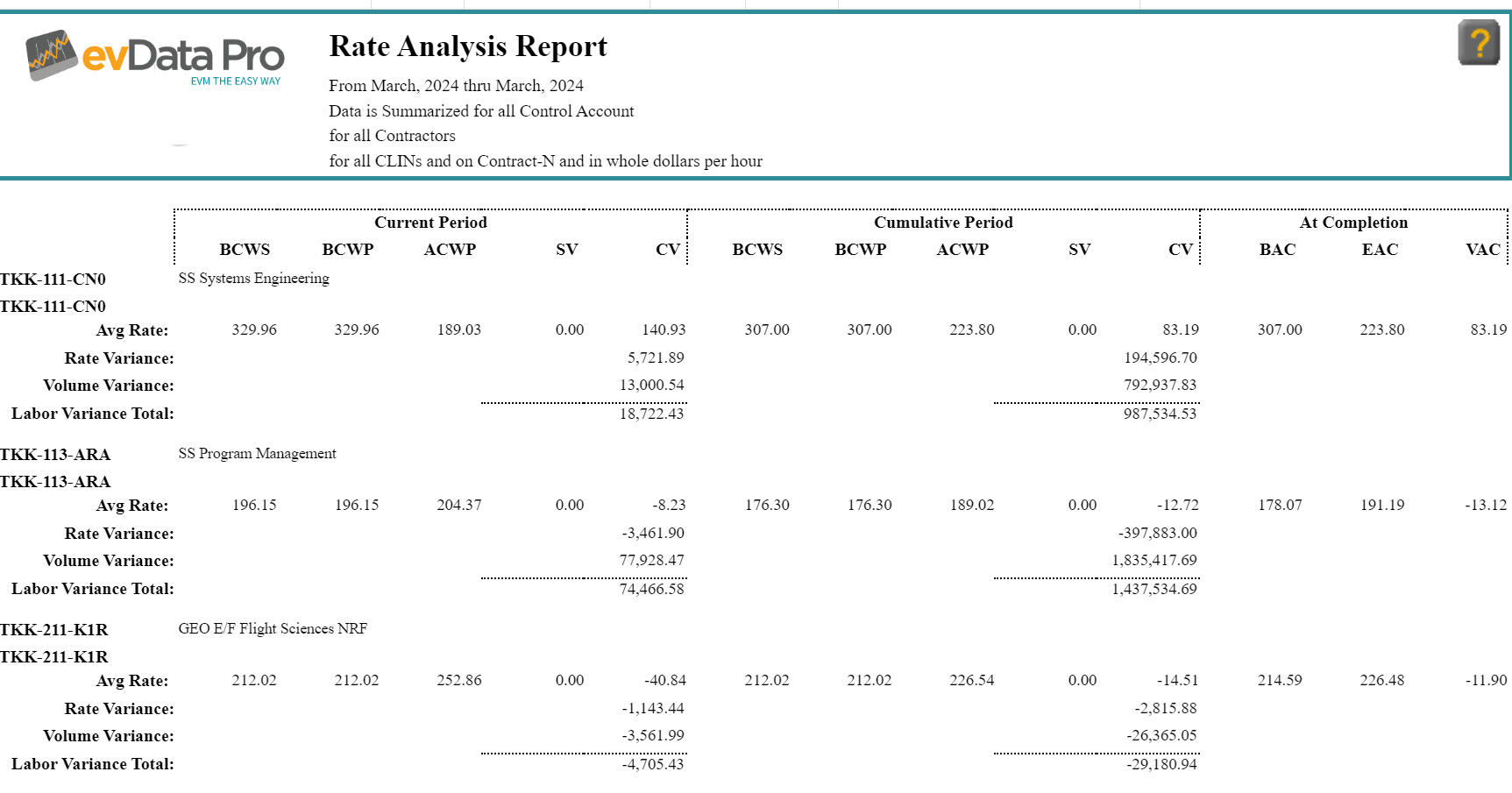EVM Reporting Made Easy
The Dashboard
The Dashboard interface in evData Pro presents end-users with tasks completed and still outstanding, plus access to over 100 standard reports and management-defined resources.
The color-coded interface lets users see at a glance what thresholds have been violated. evData Pro’s Dashboard displays CAM workflows for VARs, BCRs, EACs, WADS and metric violations. With unprecedented ease, users can drill down on monthly reported data to discover the “why’ behind performance metrics.
The dashboard also features a customizable section accessing resources and messaging of any kind. For example, managers can include processes, procedures, and practices a WBS dictionary, and connecting to CAM training. The choice is yours.
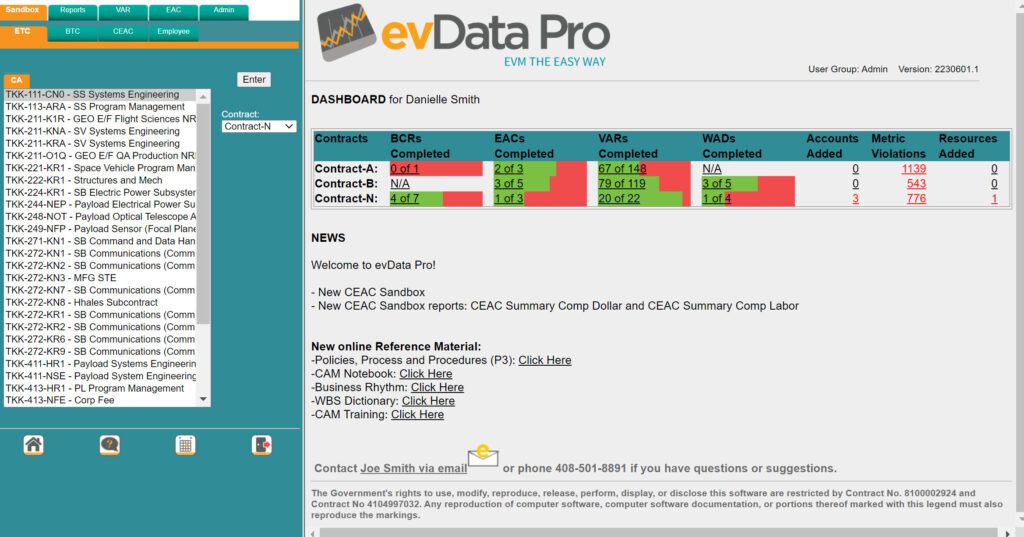
Reports
Gain instant access to interactive reports with drill-down capabilities. Run time-phased reports by the WBS, OBS, and work package level, view a breakdown of elements of cost.
Report on financials by: contract, contractor, employee, CLIN, account #, OBS, WBS, CAM/manager name, week, month, year, hours, dollars and man-months.
Email directly from within selected reports needing approvals or notifications. Need to take it offline or share in a different format? No problem. Reports export directly to PDF, Excel, WORD, or TIFF.
Head Count Reporting
Headcount planning and reporting in evData Pro allows users to determine employee utilization across organizations and contracts. evData Pro users can plan by individual employees, or labor groups; in man-hours or man-months; and compare staffing plan to estimates, budgets and actuals.
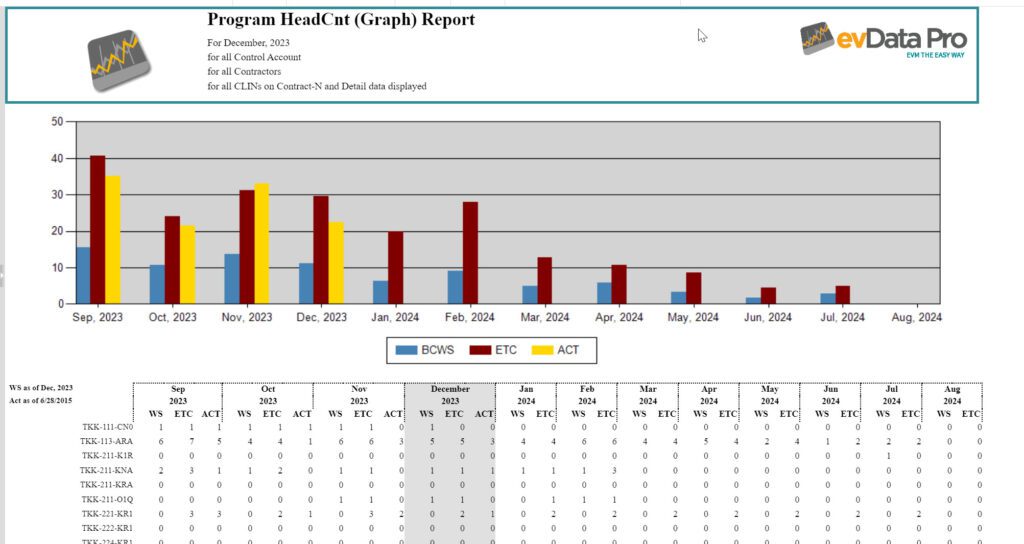
EVAS Metrics
Analyze your schedule and cost performance. EVAS metrics set data-driven rules and thresholds to make sure your contracts perform effectively.
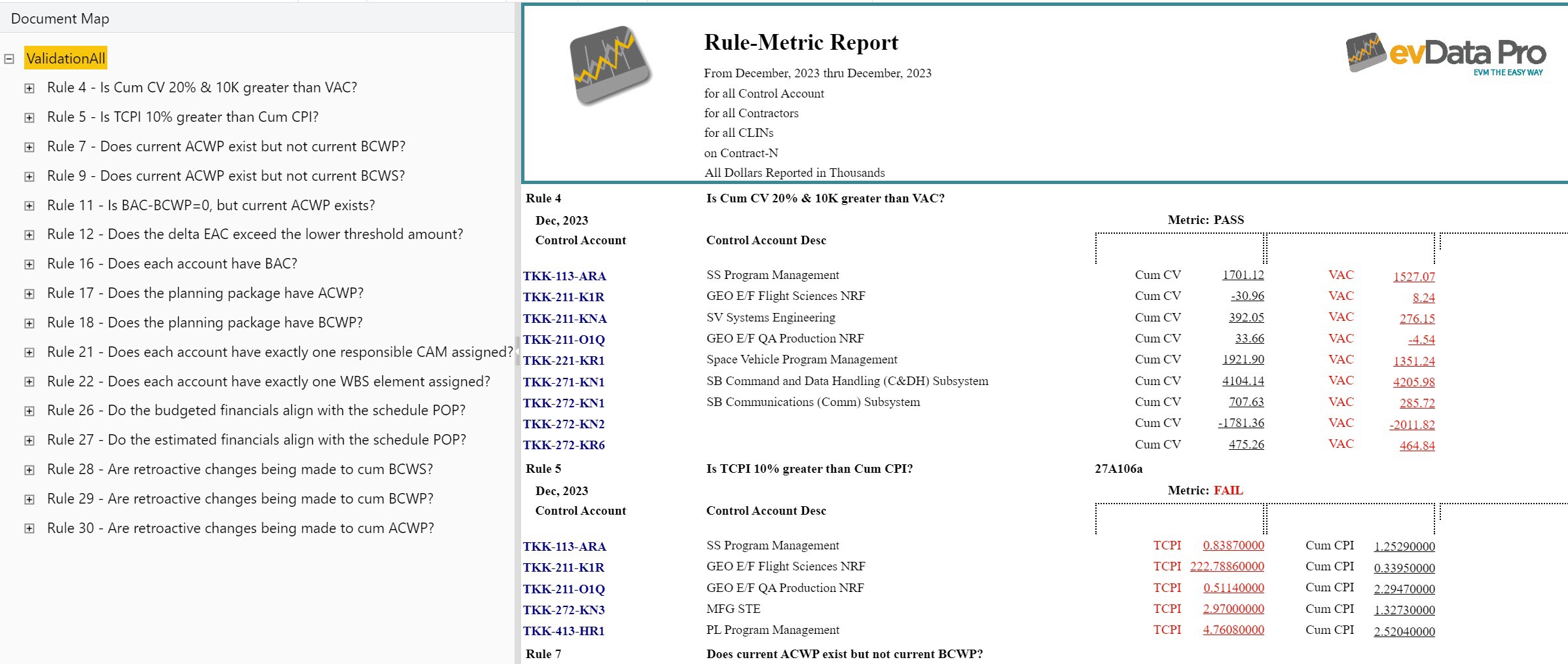
Rate Analysis
Labor is by far the most widely used element of cost. Labor rate analysis helps to determine if labor issues are due to labor rate or labor volume. Like all reports in evData Pro, labor rate analysis can be broken out by any account type, OBS, WBS, CA, WP.